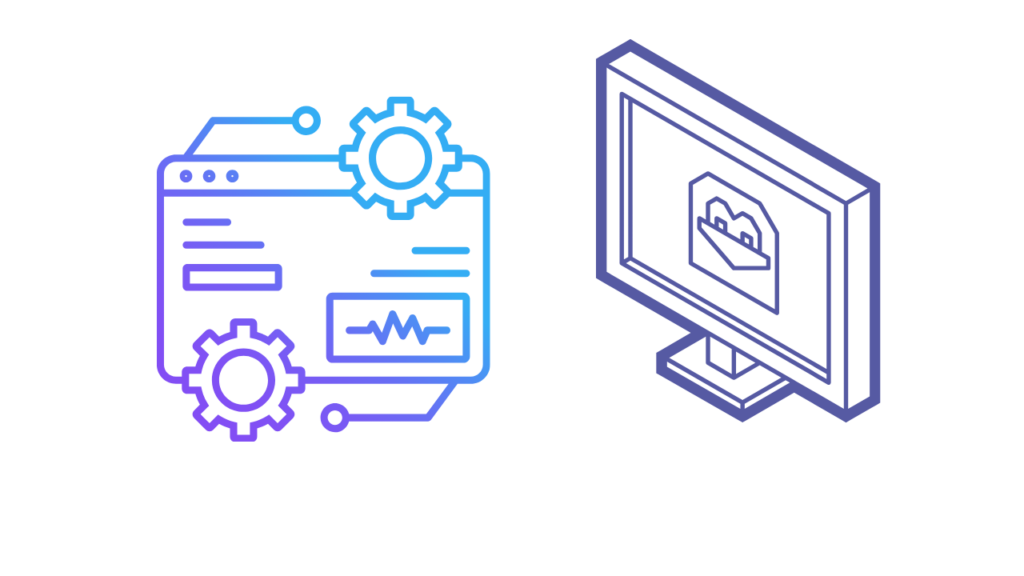Exploring Linux in simple terms
Linux System Administration plays a crucial role in managing and maintaining Linux-based operating systems for servers and network infrastructures. As a popular choice for web servers, cloud platforms, and enterprise environments, Linux demands a specialized skill set. Administrators, also known as sysadmins, ensure systems run smoothly, efficiently, and securely. Through effective Linux management practices, sysadmins support stable operations, enabling businesses to deliver services reliably.
A Linux System Administrator manages tasks such as user administration, system updates, security, and network configuration. Additionally, they troubleshoot issues, monitor performance, and ensure backup and recovery measures are in place. Consequently, a well-maintained Linux environment helps reduce downtime, boosts performance, and secures sensitive data.
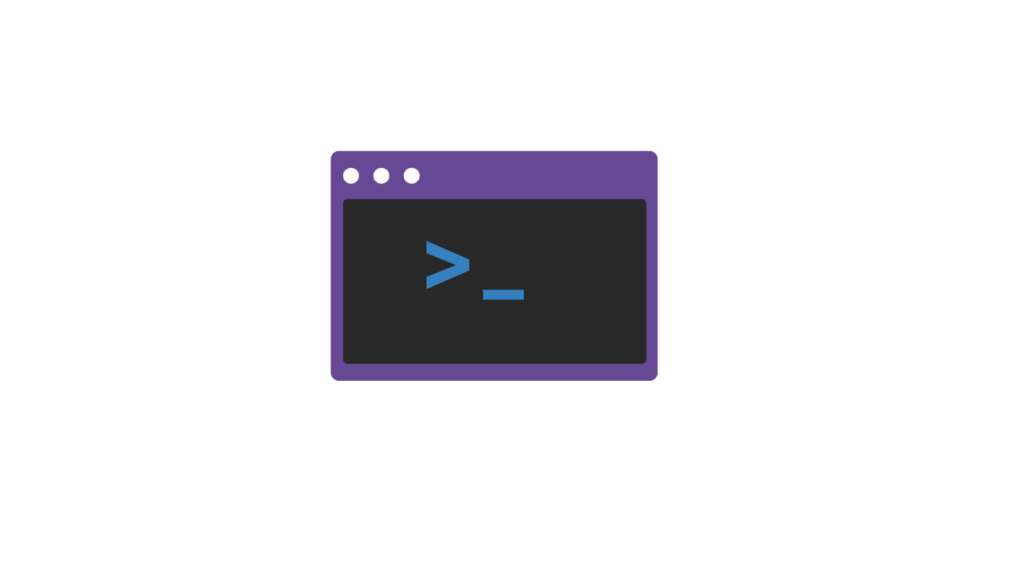
Core Responsibilities in Linux System Administration
System administrators perform a range of tasks to manage and maintain Linux environments effectively. Some of the most critical duties include:
- User Management and Permissions
First, sysadmins handle user accounts by adding, modifying, and deleting users, as well as creating groups and setting permissions to control access to files and directories. By managing users and permissions, sysadmins ensure only authorized personnel can access sensitive resources, supporting both security and compliance. - System Updates and Patch Management
Regular updates are vital for security and performance. Sysadmins apply updates, known as patches, to fix vulnerabilities and optimize the system. This process includes kernel updates, package installations, and ensuring compatibility. As a result, regular updates help prevent security breaches and keep the system running at optimal performance. - Network Configuration and Management
Since Linux servers often manage network services, sysadmins configure network settings such as IP addresses, routing, DNS, and firewall rules. Proper network configuration is essential for smooth communication within and outside the organization. In addition, sysadmins monitor network traffic to prevent and address issues, ensuring connectivity and data flow remain secure and efficient. - Security Management
Security is a top priority in Linux administration. Sysadmins enforce security policies, configure firewalls, and install security tools like SELinux and iptables. Moreover, they manage encryption protocols, set up secure SSH access, and monitor for unusual activity. Effective security practices protect data, prevent unauthorized access, and maintain a trusted infrastructure. - Performance Monitoring and Optimization
To maintain system health, sysadmins monitor resource usage including CPU, memory, and disk space. They identify and address performance bottlenecks, such as high memory usage or disk IO issues. By regularly optimizing the system, sysadmins improve responsiveness, helping users and applications operate smoothly. - Backup and Disaster Recovery
Backups are critical for data protection and recovery. Sysadmins schedule regular backups, verify their integrity, and test restore processes. In the event of data loss or hardware failure, a sound backup and recovery plan minimizes downtime and data loss, ensuring business continuity.
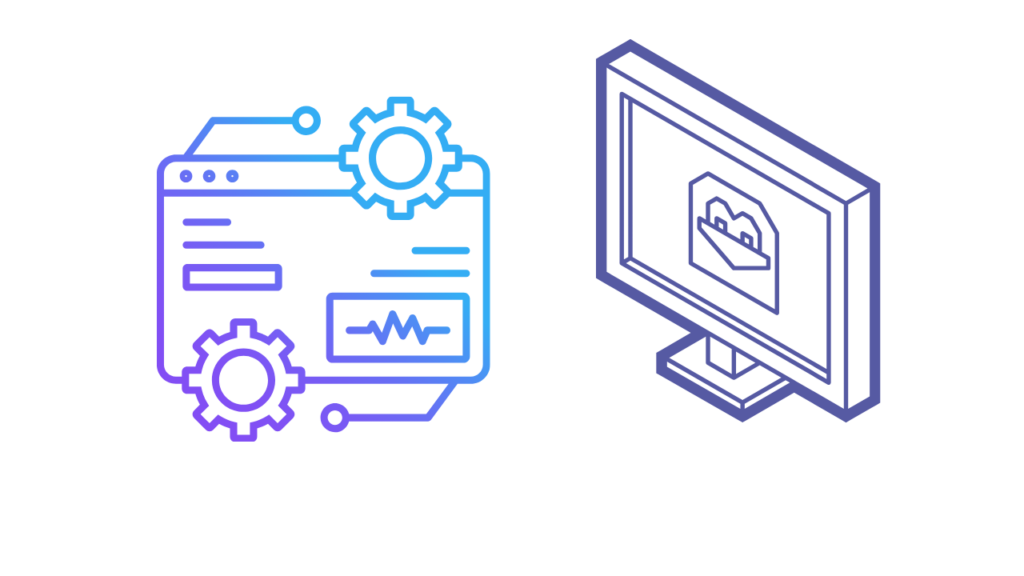
Essential Linux Administration Tools
A variety of tools assist sysadmins in performing their tasks more efficiently. Some widely-used Linux administration tools include:
- SSH (Secure Shell): SSH enables secure remote access to Linux systems, allowing sysadmins to manage servers remotely. This tool is indispensable for daily maintenance and troubleshooting.
- Top and Htop: These are monitoring tools for real-time tracking of system resources, including CPU and memory usage. With these tools, sysadmins can quickly identify resource-intensive processes and adjust settings as necessary.
- Ansible, Puppet, and Chef: These configuration management tools automate routine tasks such as software installations, updates, and configurations. By automating repetitive tasks, these tools improve efficiency and reduce the risk of human error.
- Nagios and Zabbix: These monitoring tools provide comprehensive oversight of system health, including network traffic, disk space, and service availability. Alerts notify sysadmins of potential issues, enabling prompt resolution.
- iptables and SELinux: These security tools help enforce firewall rules and access control policies. With them, sysadmins can set up robust defenses against unauthorized access and attacks.

Benefits of Effective Linux System Administration
Effective Linux system administration offers numerous benefits for organizational IT infrastructure:
- Enhanced System Stability: Regular updates and performance monitoring contribute to a stable, well-functioning system. Stability minimizes disruptions and downtime, creating a more reliable environment for users and applications.
- Increased Security: Proactive security practices protect data from unauthorized access and potential breaches. A secure Linux environment builds trust with users and complies with regulatory standards.
- Optimized Performance: With regular tuning and monitoring, sysadmins prevent bottlenecks and ensure optimal system performance. A fast and responsive system improves user experience and supports higher productivity.
- Reduced Downtime and Rapid Recovery: With robust backup and recovery measures in place, businesses experience less downtime. In the case of data loss or hardware failure, sysadmins can restore systems quickly, minimizing the impact on operations.
Common Linux Distributions for System Administration
Several Linux distributions cater to server environments and system administration:
- Ubuntu Server: Known for its ease of use and extensive community support, Ubuntu Server is a popular choice for cloud and web servers. It provides robust tools and regular security updates, making it suitable for enterprise use.
- CentOS/AlmaLinux/Rocky Linux: These are widely used in enterprise environments for their stability and long-term support. Many organizations prefer these distributions for their focus on security and compatibility with Red Hat-based applications.
- Debian: Debian is known for its stability and package management system. It’s often chosen for critical systems due to its conservative update cycle and security features.
- Red Hat Enterprise Linux (RHEL): RHEL is widely used in corporate settings due to its commercial support and compatibility with enterprise applications. It is especially suited for businesses that need a certified, reliable Linux distribution.
In today’s tech-driven world, Linux System Administration is essential for managing and securing server environments. A knowledgeable sysadmin not only maintains smooth operations but also safeguards data and ensures optimal performance. By using tools like SSH, Ansible, and Zabbix, Linux admins can efficiently perform their tasks, supporting stable and secure IT infrastructures. Ultimately, effective Linux administration helps organizations build robust, reliable systems that drive productivity and innovation.
Linux System Administration
Exploring Linux in simple terms Linux System Administration plays a crucial role in managing and…
Version Control System
Understanding Version Control Systems (VCS) A Version Control System (VCS)—also known as Source Code Management…